FRP Bypass App is the necessary application that is needed for Factory Reset Protection of any Android device. Every year, we find some new and update version of FRP Bypass application for Android mobile phone. On an Android device, there is in-built Factory Reset Protection by Google that protects the user’s data. When a phone is stolen, this feature works for protecting the private data of the owner. However, after activating the set with Google account, this FRP also automatically starts to work. So, when you forget the password of your Google account, you cannot do any change of your device. In this case, an FRP Bypass application can help you to unlock your phone.
What is FRP Bypass App?
FRP Bypass App is generally an Android application. FRP means Factory Reset Protection. This protection is a built-in feature that is available on most of the Android mobile phone. When you start your new phone with a Google Account, this feature works automatically. This feature is very well to protect the privacy when we lose our phone. Besides, sometimes we forget the password of Google account. In this case, we cannot unlock our device when we want to do any change. The best solution to this problem is an FRP Bypass App. It helps you to unlock your device in an easy way. If you search for the FRP bypass application, you will get many of them. Try to use the latest bypass tool because it will work well. However, this tool is mostly used for the Samsung, Pixel, etc devices to unlock them.
FRP Bypass APK
FRP Bypass APK 2018 Download
If you want to unlock your phone to do some change, you can use this app. It is suitable for most of the Android device. Besides, you will see that if you use this app to bypass FRP, you will not go through any complicated method. To use this app, you need a computer, the USB drive, an OTG cable. After arranging these things, you should follow the process below:
- At first, download this app to do FRP Bypass. You can download this app from our website.
- Download it on your PC and while downloading this file, you need to copy this file to the USB drive.
You see that FRP Bypass download is very easy. But now it is time to know how to do the FRPP Bypass with this application.
How to Bypass FRP Lock with FRP Bypass app
Now you have to know the proper process of using FRP bypass tool on the Android phone. Though there are several methods, I think this method is the best. Keep the OTG cable, your computer and Pen drive beside you. So, now don’t waste any time. Start your work by following the steps below:
- Download the FRP Bypass Tool APK on your PC and then transfer this file to your USB drive.
- Now power on your Android device. In this step, the Google account will pop-up.
- This pop-up informs you to enter the password of the Google account to gain access to the phone.
- But you do not know the password. So, you need to do the following steps.
- Now it is time to use the pen drive. Connect it via an OTG cable to the phone. When you connect it, the file explorer will be opened automatically. It will show all the contents of the drive.
- Then tap the FRP Bypass file. When you do this, you will get a warning message that blocks the installation of this APK because it is a third-party app.
- Then, click the “Settings” option and find out the unknown sources. Enable it.
- Now, you can try again to install this app.
- Go to the Open option and you will see the Settings Menu.
- Then go to the ‘Backup and Reset” and tap on it.
- Now click on “Factory Reset” and then select wipe all data.
- By this, you can reset the device. At that time, there is no Google account in the memory of your device.
Then again power off your phone and then power on. When you power on it, you will see a message on the screen to add Google account. You can add an account or not.
Bypass FRP Lock without OTG cable
You can also do FRP Bypass without using OTG cable. For this, you need to have a WiFi connection on your mobile phone. Follow the process below to do this.
- At first, power off your mobile.
- Then when FRP screen comes, go to the settings. Then click the menu option and click the “Help and Feedback”.
- Then type anything you want in the search bar and select it to share. Then go to the messaging option and type any number on the “To”. Then press the contacts icon.
- Now tap the call icon and hit the call button. Then the dial pad will be opened. Type here a number “*#4636#*#*”.
- Now click the Usage Statistics and click back arrow. It will take you back to the Settings menu.
- Now go to the “Backup and Reset” option and tap the “Factory Data Reset”. That’s it.
But I recommend you to use OTG cable. You see that you can do FRP bypass yourself by some simple steps. You can also do FRP Bypass APK Samsung Download and use it to Bypass your Samsung device. The process is same.Fast Unlocker FRP Bypass APK 2018.
I discuss here the easiest FRP bypass process. Use the latest version of FRP Bypass App. This app will help you to bypass your favorite Android device when you lost the password of Google account. It will work on most of the devices. But you should carefully read the process and do all the steps. If you have any question, you can put a comment. We will try to reach you as soon as possible.Download google account bypass APK & FRP reset guideline.

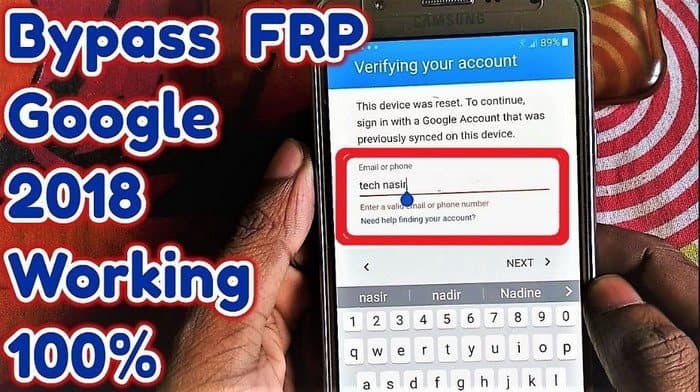
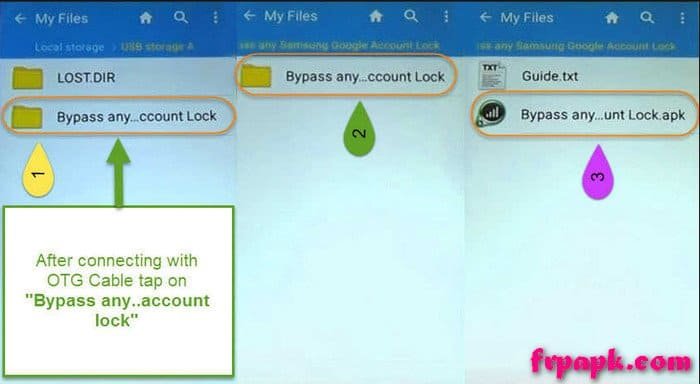
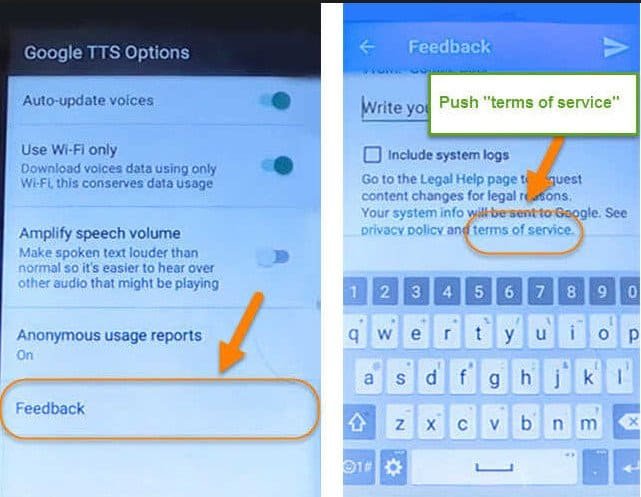
Interesting Post! thanks!